I was experimenting with adding a Local Database Cache to a WPF client app I was working on when I ran into a situation where I could not configure the Cached table. There are a number of tutorials for how to set up the local database cache so I won’t go into much about those details except a brief introduction and where my experience differed.
The local database cache uses the Microsoft Synchronization Framework to synchronize tables between a local SQL Compact Edition .sdf file with a standard SQL Server database which is a really powerful feature for those occasionally connected scenarios. Visual Studio 2008 has a project template to make the process painless. See the photo below.
The step in the process that slowed me down was the point where you set connection to the client and server databases, then select the tables you want to keep synchronized. On my screen, the “Add” button below the Cached Tables list box was grayed out as in the following illustration.
After considerable searching and retries, I found a that I had neglected to set the primary key in the table I wanted to synchronize. I configured it as an Identity column, but forgot the click the key button in the SSMS table designer on the “Id” field. After correcting that, the “Add” button was no longer disabled on the table selection.
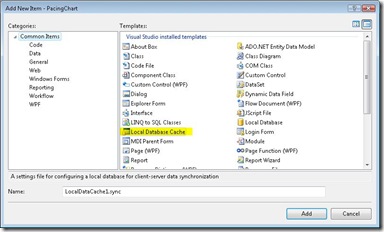
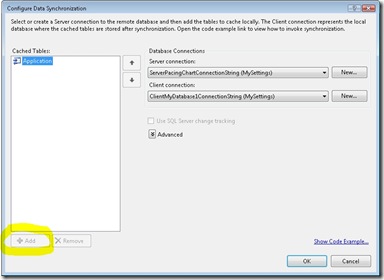
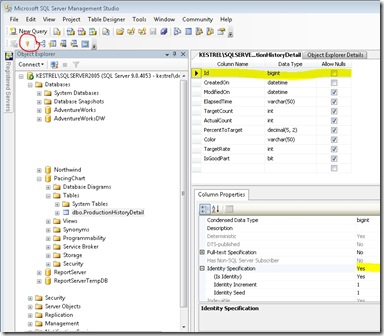




2 comments:
Hi. Was this an XBAP type of application you were working with? How successful were you in combining XBAP with a local database cache? Thanks!
No, this was a full fledged WPF application. I have not tried XBAP with local database cache yet.
Post a Comment